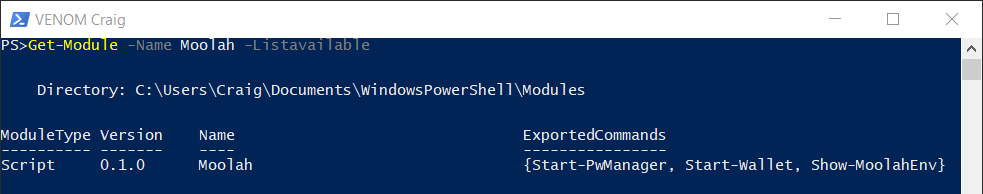Moolah Installation
At this point in the process, you should have all of the integrated software components installed and setup. Additionally, you have taken the time to explore each of the software components. The reason this is important is because the Moolah module just integrates these software components to provide its solution.
Start PowerShell Console
From either the PowerShell desktop icon or the task bar click on the PowerShell Icon. Once the PowerShell console is presented type in the following command.
PS> Set-PSRepository -Name "PSGallery" -installationPolicy Trusted
The Moolah module will be downloaded from Microsoft's PSGallery and this command is telling PowerShell that we trust the repository PSGallery.
Your PowerShell prompt may be different than PS>. If you would rather just use the PS> prompt rather than the default prompt enter this command.
PS> function prompt {$null}
Install Moolah Module
There are basically two ways to install the Moolah module. For those not that familiar with PowerShell or Windows, the easiest is to use the Install-Module command. The other method is to copy the correct components from GitHub to the appropriate directory on your computer. We will be using the Install-Module method.
PS> Install-Module -Name Moolah -Scope currentuser
If the PowerShellGet module is not already installed, there will be a prompt requesting permission to install the module. A selection of 'Yes' is the right answer.
If the Moolah module has already been installed, it can be updated to the latest version by entering the command:
PS> Update-Module Moolah
Verify Moolah Installation
If the Install-Module executed without any errors, then the enter the following command.
PS> Get-Module -Name Moolah -ListAvailable
The output should appear similar to the following output.
From the output we see that the Moolah module implements three cmdlets named, Start-Wallet, Start-PwManager, and Show-MoolahEnv.
With the Moolah module installed, you are now ready to move to the next step of setting up the module and the integrated software for your computer.