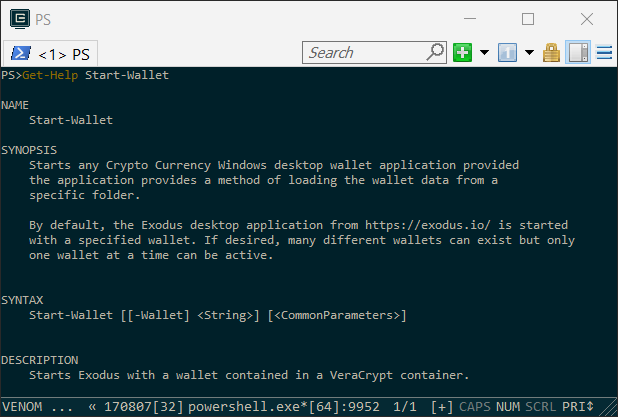Moolah Cmdlets
The Moolah module currently consists of these cmdlets:
| cmdlet | Version | Description |
|---|---|---|
| Get-CryptoTicker | 0.1.6 | Starts the Ticker application display asset ROI. |
| Start-GnuCash | 0.1.5 | Starts the GnuCash Financial Accounting application |
| Start-Wallet | 0.1.5 | Starts the Exodus wallet application using the current configuration and start the Password Manager application. |
| Start-PwManager | 0.1.0 | Starts the Password Manager application |
| Show-MoolahEnv | 0.1.0 | Show the current Moolah User environmental variables and optionally start VScode to manage the MoolahDB |
![]() Alternatively, the Start-Wallet cmdlet can be started by double-clicking on the Moolah Shortcut on the desktop.
Alternatively, the Start-Wallet cmdlet can be started by double-clicking on the Moolah Shortcut on the desktop.
Help for each cmdlet is available by entering the following command:
PS> Get-Help Start-Wallet -full
WHAT!! This doesn't look like the normal PowerShell console window that has been displayed. Well it is the PowerShell console but it is being emulated by a software product called ConEMU. If you live in the shell world a lot like I do, I highly recommend you evaluate it for yourself.